I had a couple people ask about how I organized my blog…. specifically “My Blog List” and “Awards” ….
First I created a blog called “A Southern Daydreamer Extras”- you can easily create another blog by going to your dashboard (top right corner select customize and then dashboard)
After I created the blog… I set the background and fonts all the same, so that if you moved form the front page of my regular blog to a page in the “extras” blog it wouldn’t be obvious.
You can add whichever gadgets you want. I added “My Blog List” gadget to the sidebar. (just as you would your regular blog). Your followers will come up the same on each blog you have at blogger/blogspot or you can import from Google reader (don’t forget to hit save)
To link items from my “regular” blog to the “extras” blog I simply used “picture” gadget (from layouts and add gadget)
I’ll use my most recent one as an example. I wanted to place all the weekly blog posts in one place (are they called memes or carnivals? I don’t know… like I said I am new to blogging) .
First, I posted them first on my “extras” blog in a regular post. Then, I pulled up the “add a gadget” (in layouts) in my regular blog and selected “picture” gadget and put the link to the post in ….
and added in the title box “Click below to see weekly posts” and then browsed on my computer to select an image to use as the “button” (I made all the little images). Don’t forget to hit save. After the gadget is saved you can drag it where you want it on the layout of the page. That’s it! When you click on the image it will go to the post!
The award list is simply a post on the “extras” blog that I can pull up and edit any time I want to add or change anything…. just like you would any other blog post and then hit publish. It will post again on same day and post.
Does this make any sense? (Not sure I am explaining it well enough) I’ll try to answer any questions you might have (just leave a comment). I am still new at this and learning as I go…. and happy to share what I do learn….. just ask!
What do you think of my “Weekly Blog Posts” page? Name might not be right and I may change it… and I am sure I will add more “weeklies” to the list!
Have any other questions? If I don’t know, I can Google it and try to figure it out!







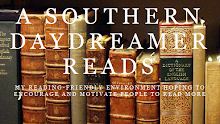








Thanks for the information. I'm going to try some of your tips.
ReplyDeleteHugs,
Sweetie
That is really neat. I must try that soon Thank you
ReplyDeleteThank you for explaining how to do that. I too am new to blogging and I have a Lot to learn.
ReplyDeleteAlso, thank you so much for thinking of me and giving me an award. It truely made my day to know someone was thinking of me.
Thanks again
Wendy
Hi Susan...It is so sweet of you to try & help all of us with our blogs...goodness knows I need it! I hope to put some of these tips to work soon. Thank you, ;-) Bo
ReplyDeleteGreat tips Susan! I've been thinking of going back to two columns and trying this with the blog roll!
ReplyDeleteHow smart and wise you are!!! I've been blogging for a long time and have not figured this out yet!!
ReplyDeleteI was so upset when I opened my newest blog and put on the Blogroll and the load time was to very long...it is very important that the load time not be long in consideration for those on dial up Internet.
I'm going to work today on being a copy cat of your advise...thanks so much!♥
Thanks for the good advice. I am new to blogging and havent figured it all out either!!LOL.. I really love that you post tutorials on your site. It helps me alot. thanks again.
ReplyDeleteLorri
Love your background! Thanks so much for the helpful tips.
ReplyDeleteI call the weekly thingys MEME, but I have seen others say carnival.
ReplyDeleteThanks for this information. What I need to know is how to get the button--or the picture that says, "Awards" etc.
I had no idea you've only been blogging a month! You seem like such a pro! Thanks for the tips.
ReplyDeleteManuela
Thank you for sharing, it looks great
ReplyDeleteKathleen
Susan, you are so well organized. I just punt. LOL! Maybe that's why I like to come here so much. Thanks for explaining this to us. Maybe I'll follow suit. :-)
ReplyDeleteXO,
Sheila... shivering in the Sunshine State
I think you should begin a seminar business wherever you live - helping those who want to become good bloggers. You are a gem.
ReplyDeleteYou are just so smart! Great post. laurie
ReplyDeleteGM Susan and thank you for the information that I wanted so bad..your the best girl..now I need to do some blog cleaning today..wish me luck that I don't lose my whole blog..me and this dang machine are not the best of friends..hugs and smiles and a BIG thank you...Gl♥ria
ReplyDeleteGirl,you are so smart.I google everything,but i never thought of googling my blog problems.Thank you soooooooooooooooooo much...Ann
ReplyDeleteSusan girl this is just way above my head. I didn't understand a thing. You did a wonderful job laying it all out for us though. I am just soooo bad at this computer stuff...
ReplyDeleteIt's actually embarrassing..SHH..
I hope it looks okay to have my awards on my sidebar. I thought they were kind of sweet to look at. LOL! :)
Have a fantastic weekend my friend.
~Melissa :)
Some really good tips. Thank you.
ReplyDeleteWow - to learn all this in just over a month - amazing. Just found your blog..congrats on your success in such a short time. :)
ReplyDeleteSusan,I have tried since I've been blogging,How do i cahnge my template to minama.I can't have any cute backgrounds because i don't know how to do this.I promise.Help me with this and I'll leave you alone.haha...Ann
ReplyDeleteWhat a great idea! Thanks for the tutorial, you are so good at that!
ReplyDeleteJillian
Susan...thanks for the informative post. As usual, computer skills go straight over my head, but is sounds like you gave an accurate tutorial to those who know what they are doing!!
ReplyDeleteHappy weekend! :-)
xoxo
Jane
Very informative and I have put yours under my favourite will try to attempt after my chinese new year celebration.
ReplyDeleteThanks for the tips! I'm still trying to make my way around blogland. At least I can put things in my sidebar now, at first I was really confused. Computer skills are not my strong point!
ReplyDelete~Michelle
Do you by any chance know how to make a blog button that others can put on their blogs??
ReplyDeleteHi Susan,
ReplyDeleteI was wondering, do you still "Follow" anyone? I was thinking if I follow in Google Reader, should I then not follow anyone at all. I don't like that idea but I don't want to follow some and not others. :-( It's a delima, isn't it.
Susan
Thanks for taking the time to stop by my blog and your warm welcome.I need all the tips I can get,thanks,I will be looking this over when I have more time.By just a quick look here,I would never know that you are new to blogging,obviously a very talented lady.Great meeting you! Cyndi
ReplyDelete